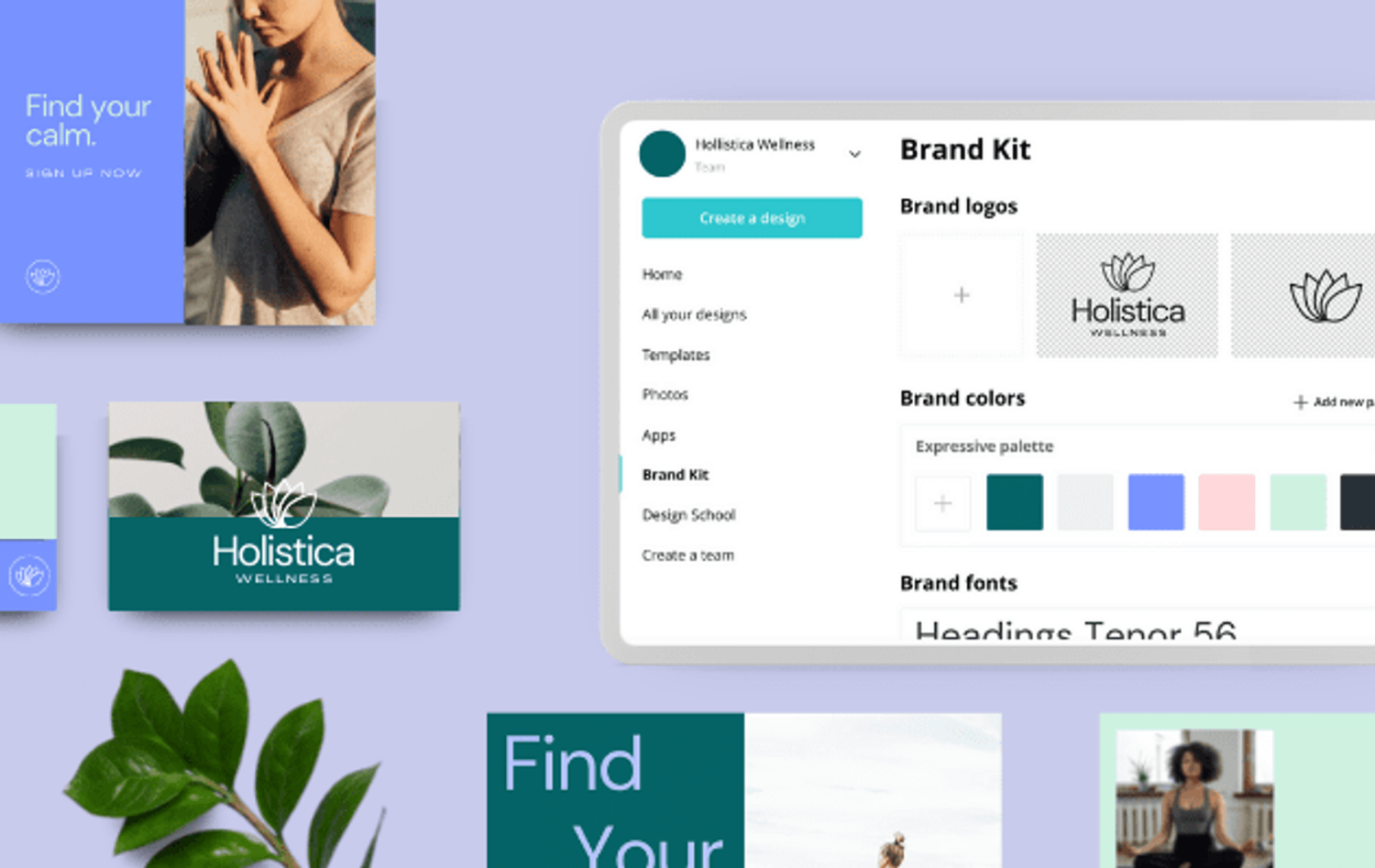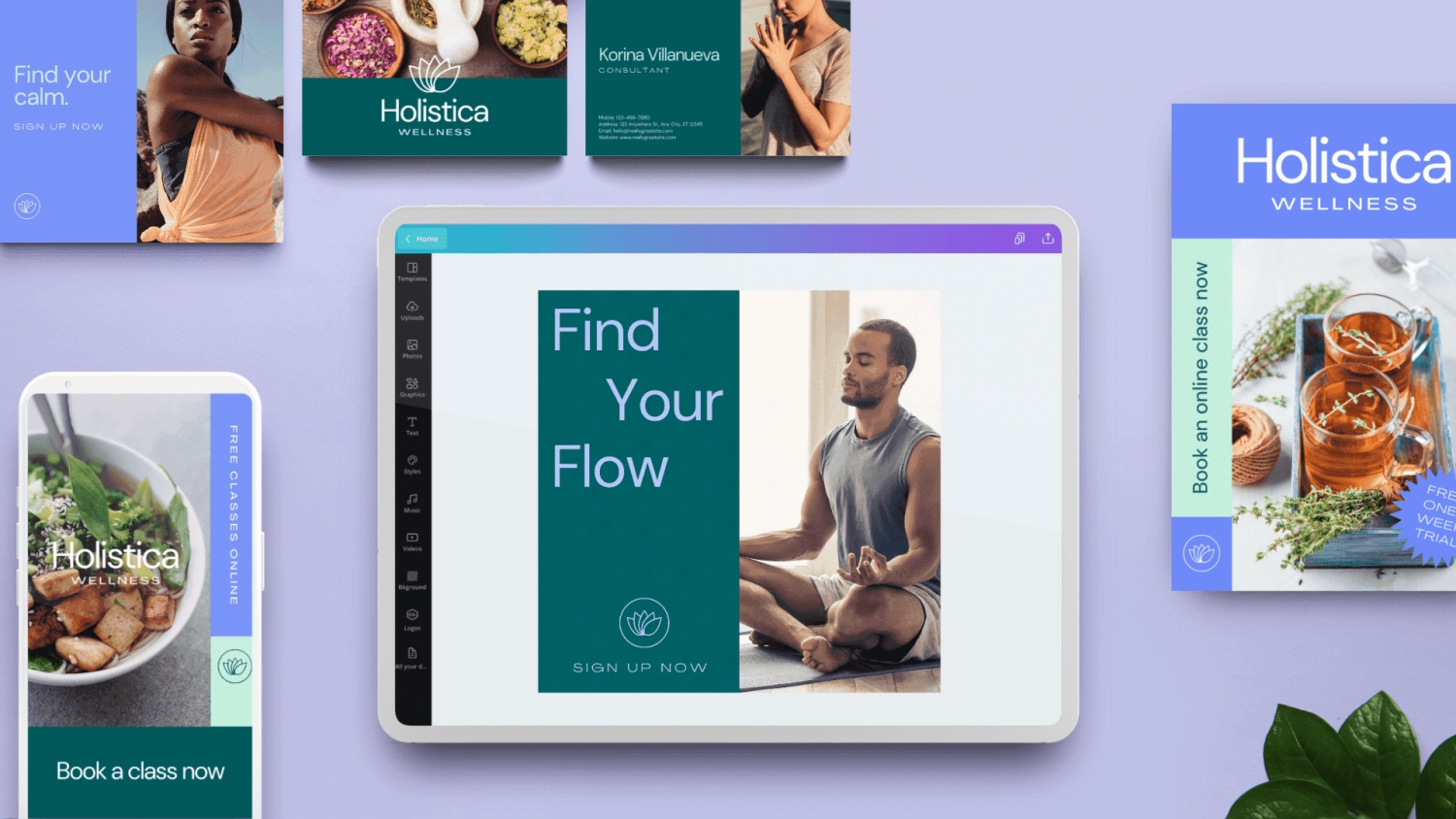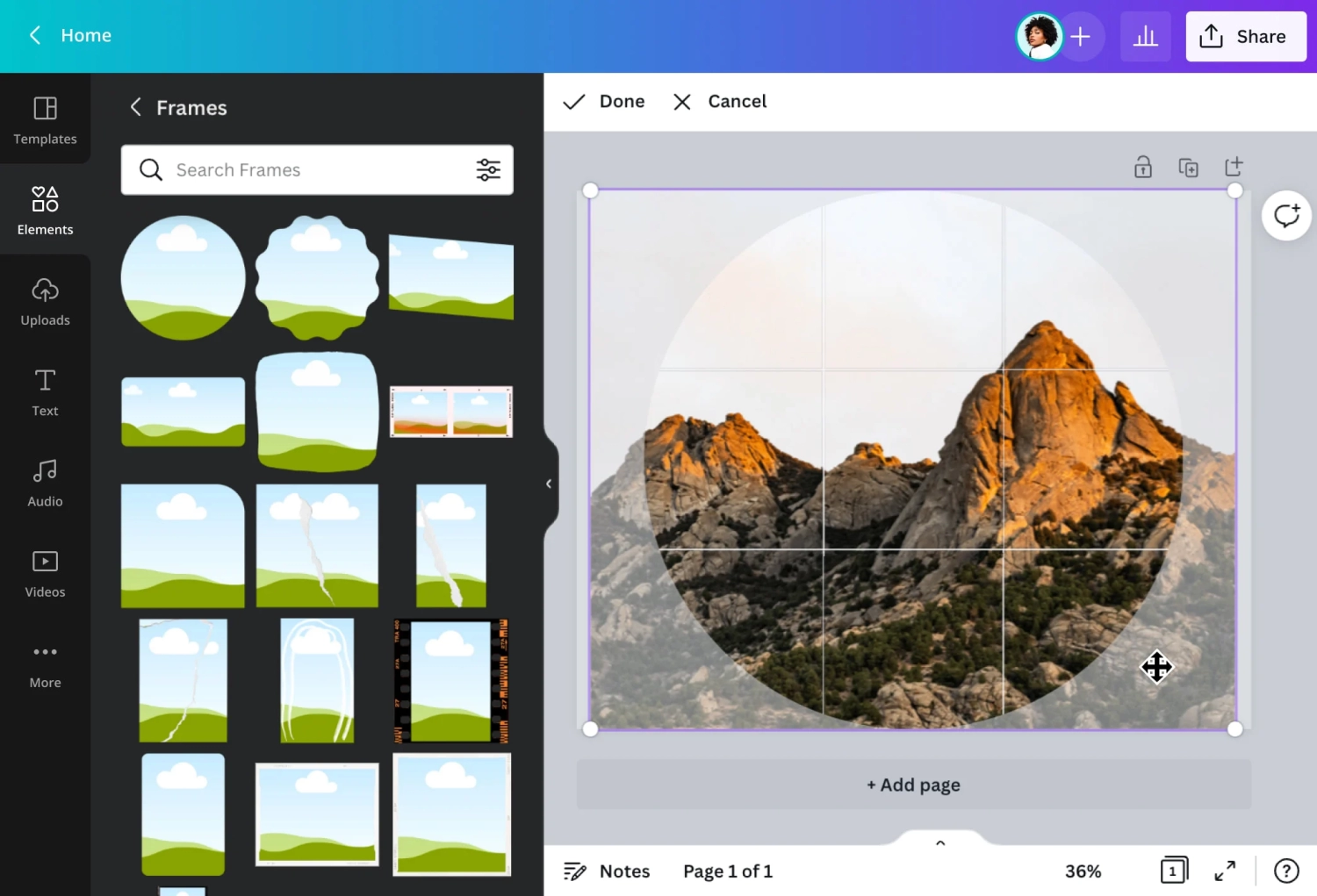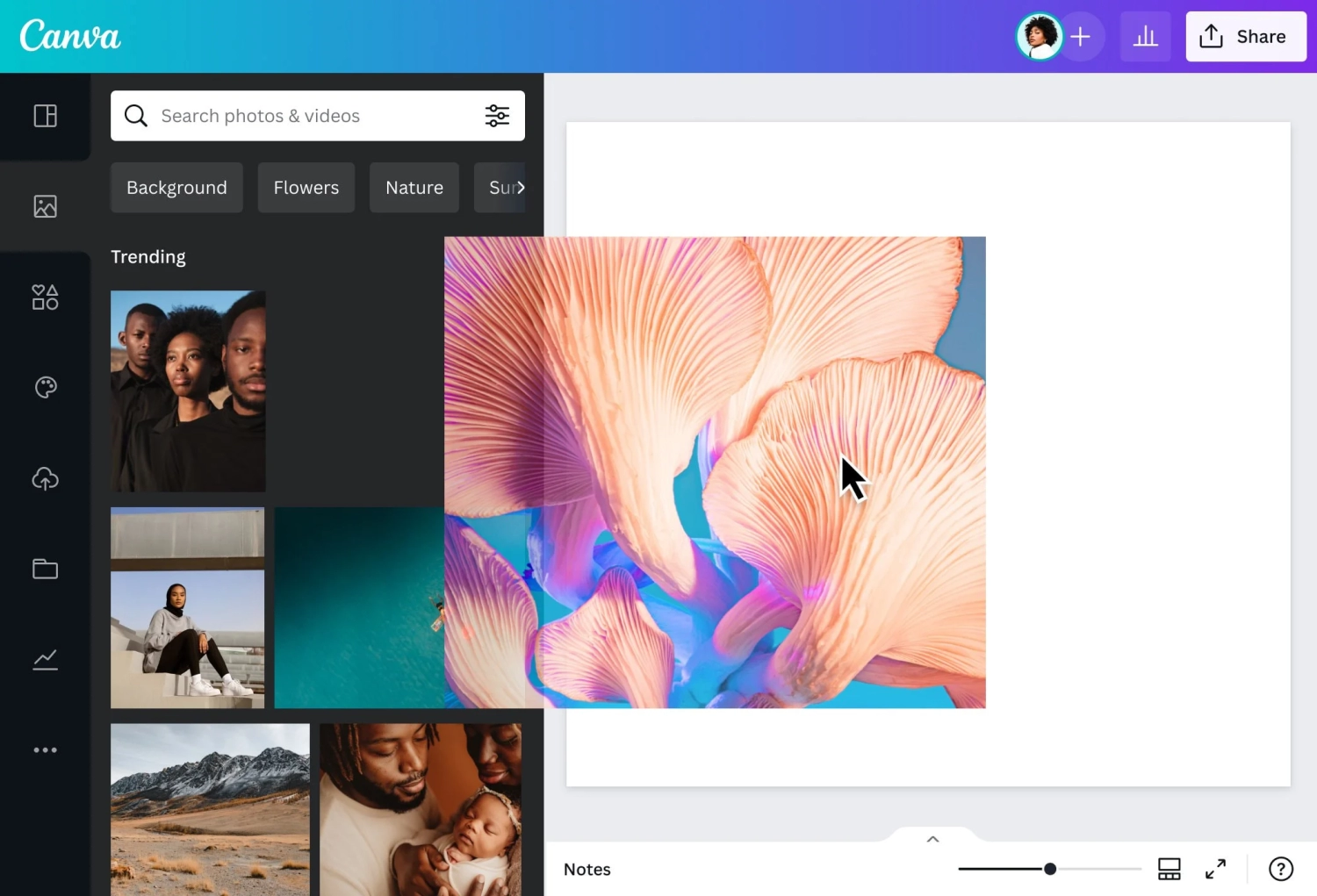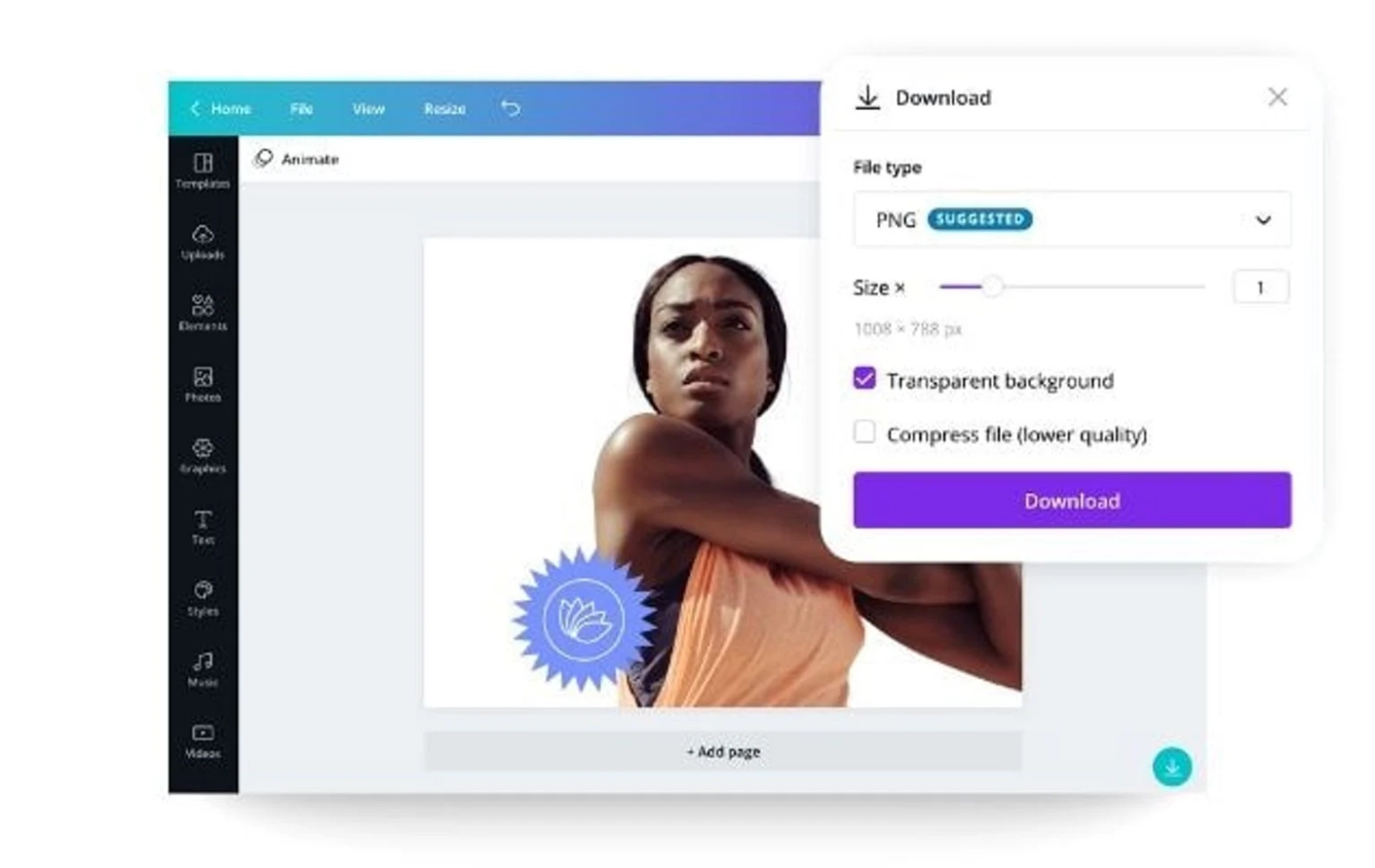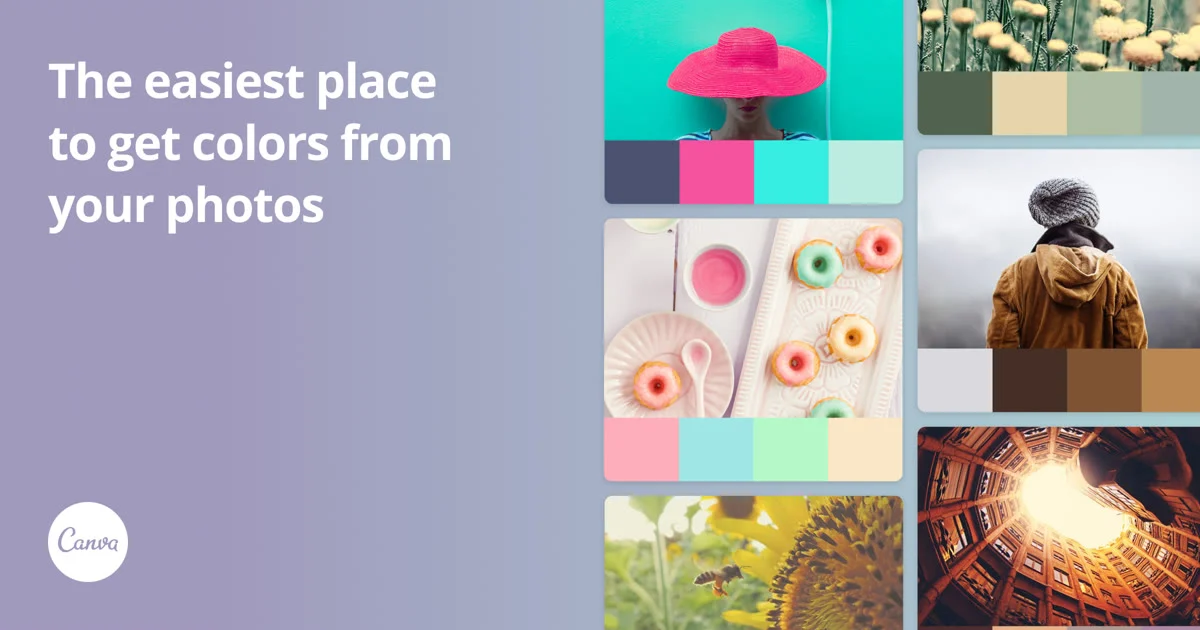It’s time to turn heads for all the right reasons

You make people look and feel gooood. So do we.
Digital Bloom is a sassy li’l visual branding studio that helps evolving hair, beauty & wellness brands turn heads for all the right reasons.
Baby, you were born to bloom
We acknowledge the Traditional Custodians of country throughout Australia on which we live and work. We pay our respects to their Elders past, present, and emerging, and acknowledge their ongoing connection to this land, sea and community.

You make people look and feel gooood. So do we.
Digital Bloom is a sassy li’l visual branding studio that helps evolving hair, beauty & wellness brands turn heads for all the right reasons.
Baby, you were born to bloom
We acknowledge the Traditional Custodians of country throughout Australia on which we live and work. We pay our respects to their Elders past, present, and emerging, and acknowledge their ongoing connection to this land, sea and community.